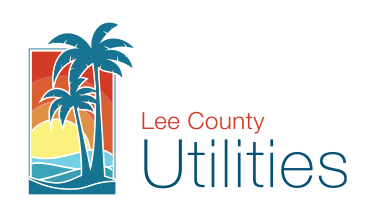
LCU Service Forms
To establish a new customer account with Lee County Utilities, you will need the following:
-
Photo Identification for Residential Account or Proof of FEIN for Commercial Account
Copy of Drivers License or other form of government issued identification. -
Proof of Ownership
Lease or Rental Agreement for the Service Address. - New Account Application
- Security Deposit
Note: Please allow two business days to process your new account application request.
New Service AccountWhen you plan to move to a new residence within the LCU service area, please complete the following steps:
- Make sure your account balance is current
-
Photo Identification
Copy of Drivers License or other form of government issued identification. -
Proof of Ownership
Lease or Rental Agreement for the Service Address. - Transfer Service Request Form
Note:
* The first bill (after the transfer request has been processed )will reflect a non-refundable transfer fee. This fee is a service charge for obtaining a meter reading at your new address and updating your billing records.
* There can only be a 14-day window between the turn-off date (for the old residence) and the turn-on date (for the new residence).
Transfer Service RequestTo terminate service with Lee County Utilities, complete the Termination of Service Request Form.
Note: The disconnection date cannot be back-dated and must be submitted one business day in advance of the termination date.
Termination of ServiceBalances will be provided on closed accounts only. No balances will be provided for active accounts. Lee County Utilities does not lien for water or sewer monthly charges.
Note: Only water and/or sewer monthly charges are reported by this office. Official liens for Lee County, Florida may be researched at the Lee County Clerk of Courts (www.leeclerk.org).
Lee County Utilities accounting practices require an unpaid balance to be transferred from the account’s regular ledger to its bad debt ledger. Each ledger appears as a separate screen in the billing system. The transfer is displayed as a bad debt credit transaction, resulting in a zero balance on the regular ledger. The bad debt ledger displays the corresponding debit transaction. The actual amount due is displayed on the bad debt ledger. Lien searches requesting an account history showing balances back to zero may receive a copy of both ledgers.
Lien Request